This batch file can be used to change the default domain name (Log on to). This script is useful when performing computer migrations. The input for this script is a text file which contains all computer names.
If you change the DefaultDomainName and AltDefaultDomainName values, the Log on to filed will populate with this new value. But I have seen many failed instances. The workaround for this issue is to populate the CachePrimaryDomain registry string with your new Domain name.
Usage: Create a text file called computers.txt with all your computer names and update the KERALA domain name in the script with your domain name.









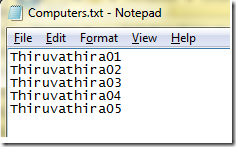





10 comments:
Hey Santosh-
Thanks for taking the the time to share and help out fellow IT professionals.
This looks to be very simple and easy to follow.
I have always found "migrating comp account" to be really a somewhat avoided subject. But you addressed it!
Thanks and I will give this a try.
Regards.
Shah Murad
Thanks for the feedback!
HI,
I just run the command but didn't change the WinXP to new Domain?
AS
Please post your input file and script here.
>>> From where do i run this Bat file? Source domain or target domain dc?
Doesn’t really matter. You can run it from source or target as long as you can access the PCs and both domains. Since you are migrating from Source to Target, I would say run it from the target side.
can this be added via Group Policy?
Sure. You can update a registry setting using GPO. But in this particular scenario, we need to update the registry right after the migration. Domain membership is changing from Source Domain to Target Domain.
Does this work for xp, vista & win7? Thanks Santhosh your guidance has helped a lot.
The effectiveness of IEEE Project Domains depends very much on the situation in which they are applied. In order to further improve IEEE Final Year
Project Domains practices we need to explicitly describe and utilise our knowledge about software domains of software engineering Final Year Project
Domains for CSE technologies. This paper suggests a modelling formalism for supporting systematic reuse of software engineering technologies
during planning of software projects and improvement programmes in Final Year Projects for CSE.
Software management seeks for decision support to identify technologies like JavaScript that meet best the goals and characteristics of a software
project or improvement programme. JavaScript Training in
Chennai Accessible experiences and repositories that effectively guide that technology selection are still lacking.
Aim of technology domain analysis is to describe the class of context situations (e.g., kinds of JavaScript software projects) in which a software
engineering technology JavaScript Training in Chennai can be applied successfully
The Angular Training covers a wide range of topics including Components, Angular Directives, Angular Services, Pipes, security fundamentals, Routing,
and Angular programmability. The new Angular TRaining will lay the foundation you need to specialise in Single Page Application developer. Angular Training
Post a Comment