Here is simple batch file which you can use to stop and disable the firewall service. I have used this file as a pre-migration script on my recent migration project. You can add all your computers names to Computer.txt file.
Here is the Computer.txt file format:
![[image[2].png]](https://blogger.googleusercontent.com/img/b/R29vZ2xl/AVvXsEi6WyVpTvtT1lmBhsDGUqDenRY4mWcyqusddRCCJKfPiM2q2PI4ElxZ0QPCMesww3lMwPC6bftTOpkVEs48Xzvoq5DoUgbg4DH3B4tMt0Y5guKZAlI8_yUDe5MRLYm9cGywxkrvD8HvD-Q/s1600/image%5B2%5D.png)
Note: Make sure to update the script with correct Firewall service name (SharedAccess etc)









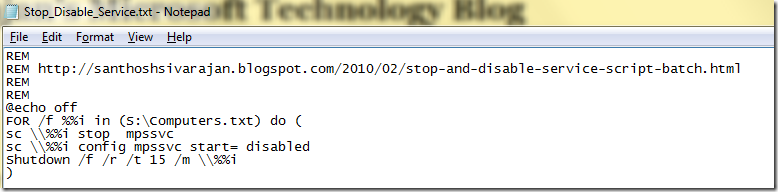




0 comments:
Post a Comment